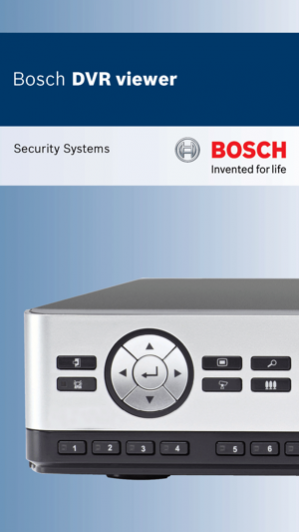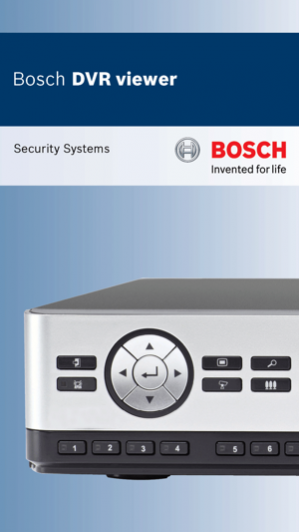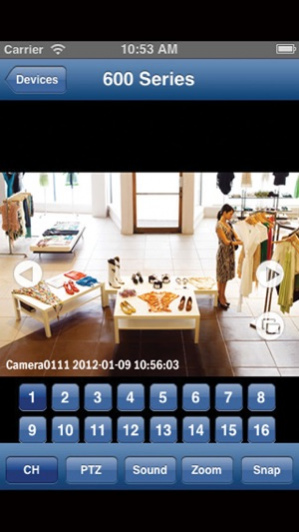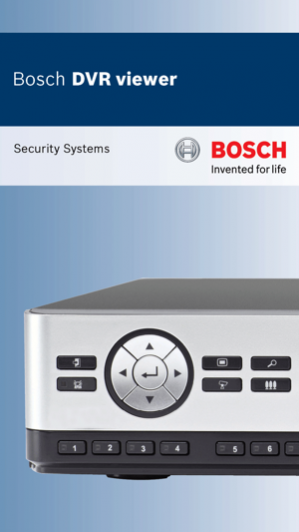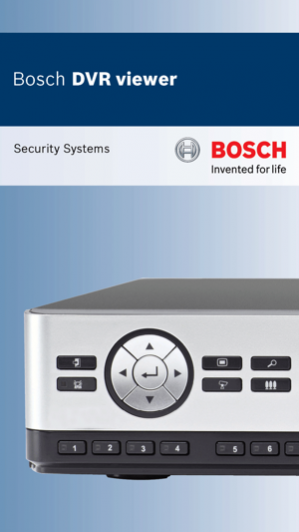Bosch DVR 1.0.4
Free Version
Publisher Description
See what your cameras see, directly on your iPhone or iPod touch, with the free Bosch DVR Viewer.
For iPad it is recommended to use the Bosch DVR Client app.
The Bosch DVR Viewer lets you watch video or still images from cameras connected to Bosch Video Recorder 400 and 600 Series in your home, office or business, from anywhere in the world. You can even control focus, pan, tilt and zoom on a selected PTZ camera.
Combined with our state-of-the-art DVR and camera solutions, this app helps you secure people and premises regardless of your location. The Bosch DVR Viewer gives you peace of mind, wherever you go.
Features
-Easily view live video feeds from any camera
-Automatic sequencing of all connected cameras
-Full screen live video mode
-Optional startup password for access protection to your personal DVR networks
-Take snapshots at any time. Snapshots are saved to the iPhone/iPod photo library
-Several pan, tilt, zoom control options for PTZ cameras
-Sound support for audio sources connected to DVR
- DVR FW required to be updated
DVR440/480 : v2.1.3
DVR430/451 : v2.1.3
DVR630/650 : v2.1.3
DVR670 : v2.1.3
- Suggested iOS version 6.1.3 (3GS 5.1)
*This app is developed mainly on iPhone.
Jul 12, 2013 Version 1.0.4
Sequence continue after disabled camera.
Camera name corruption fixed.
Security Improvements.
About Bosch DVR
Bosch DVR is a free app for iOS published in the Screen Capture list of apps, part of Graphic Apps.
The company that develops Bosch DVR is Bosch Security Systems. The latest version released by its developer is 1.0.4. This app was rated by 3 users of our site and has an average rating of 2.7.
To install Bosch DVR on your iOS device, just click the green Continue To App button above to start the installation process. The app is listed on our website since 2013-07-12 and was downloaded 306 times. We have already checked if the download link is safe, however for your own protection we recommend that you scan the downloaded app with your antivirus. Your antivirus may detect the Bosch DVR as malware if the download link is broken.
How to install Bosch DVR on your iOS device:
- Click on the Continue To App button on our website. This will redirect you to the App Store.
- Once the Bosch DVR is shown in the iTunes listing of your iOS device, you can start its download and installation. Tap on the GET button to the right of the app to start downloading it.
- If you are not logged-in the iOS appstore app, you'll be prompted for your your Apple ID and/or password.
- After Bosch DVR is downloaded, you'll see an INSTALL button to the right. Tap on it to start the actual installation of the iOS app.
- Once installation is finished you can tap on the OPEN button to start it. Its icon will also be added to your device home screen.